Are you a high school student who is planning to apply for college? If so, you’ve probably heard of the Common App, a widely used platform that allows students to apply to multiple colleges using a single application. Additionally, you may have come across Naviance, a comprehensive college and career readiness solution used by many high schools.
Connecting these two platforms can streamline your college application process and provide valuable insights. In this article, we will guide you through the process of connecting the Common App to Naviance step by step.
What is the Common App?
The Common App is an online application platform that simplifies the college application process for students. It allows you to fill out one application and submit it to multiple colleges and universities. With the Common App, you can save time and effort by eliminating the need to complete separate applications for each institution.
What is Naviance?
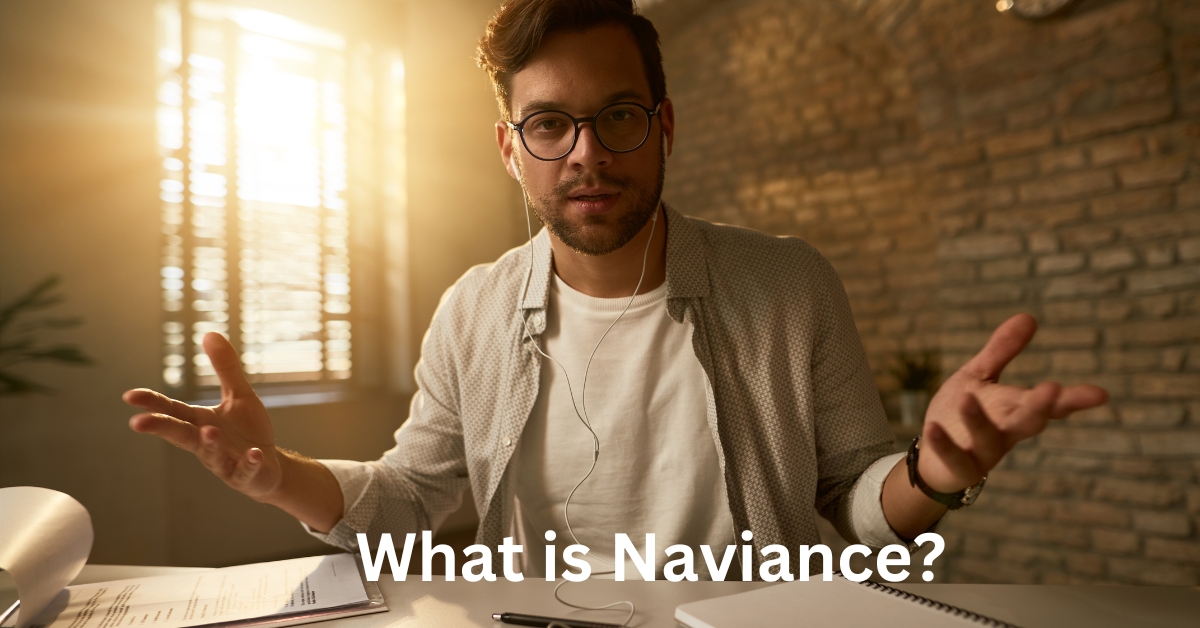
Naviance is a college and career readiness platform used by high schools to assist students in their journey toward higher education. It offers a range of tools and resources to help students explore career options, research colleges, and plan for their future. Naviance also provides a way for students to manage their college applications and track their progress.
Why Connect Common App to Naviance?
By connecting the Common App to Naviance, you can take advantage of several benefits. First, it allows your high school counselor to submit necessary documents, such as transcripts and recommendation letters, directly to colleges through Naviance. This simplifies the application process and ensures that all required materials are submitted on time. Additionally, connecting the two platforms enables you to track the status of your applications and receive updates conveniently in one place.
Now, let’s dive into the step-by-step process of connecting your Common App account to Naviance.
Creating a Common App Account
If you haven’t already, start by creating a Common App account. Visit the Common App website and sign up using your personal information. Make sure to provide accurate details to avoid any issues during the application process.
Creating a Naviance Account
Once you have a Common App account, check if your high school uses Naviance. If they do, contact your school counselor to get your Naviance account set up. Your counselor will provide you with the necessary instructions and login credentials.
Linking Common App and Naviance
To link your Common App and Naviance accounts, log in to your Naviance account and navigate to the “Colleges” section. Look for the option to link your accounts and follow the provided instructions. You may need to enter your Common App username or ID to complete the process successfully.
Sending Application Materials
After linking your accounts, you can start sending your application materials through Naviance. Work closely with your high school counselor to ensure all the required documents, such as transcripts, recommendation letters, and essays, are submitted on time. Your counselor will guide you through the process and help you stay organized.
Tracking Application Status
Once your applications are submitted, you can use Naviance to track their status. Naviance provides real-time updates on application progress, including when materials are received by colleges and when admission decisions are released. Stay informed and make sure to check your Naviance account regularly for any updates.
See more…
Tips for a Smooth Connection
- Double-check your personal information: Ensure that the details you provide on both the Common App and Naviance are accurate and consistent.
- Communicate with your counselor: Stay in touch with your high school counselor throughout the application process. They can provide valuable guidance and support.
- Follow deadlines closely: Keep track of application deadlines and make sure to submit all required materials on time.
- Maintain organization: Use Naviance’s features to stay organized, such as setting reminders and creating a checklist of application tasks.
Troubleshooting Common Issues
Despite following the steps mentioned above, you may encounter some issues during the connection process.
Here are a few common problems and their solutions:
- Invalid credentials: Double-check that you have entered the correct login information for both your Common App and Naviance accounts.
- Technical difficulties: If you experience technical issues, reach out to the Common App or Naviance support team for assistance.
- Missing documents: If any of your application materials are missing, contact your high school counselor immediately to resolve the issue.
Benefits of Connecting Common App to Naviance
By connecting the Common App to Naviance, you unlock a range of benefits:
- Streamlined application process: Submitting materials through Naviance simplifies the college application process, saving you time and effort.
- Enhanced visibility: You can easily track the progress of your applications and receive updates in one central location.
- Access to valuable insights: Naviance provides valuable insights into college admissions trends and data, helping you make informed decisions.
- Support from your high school counselor: Your counselor can guide you through the application process, answer your questions, and provide personalized support.
- Seamless document submission: With Naviance, your counselor can directly submit necessary documents to colleges, ensuring they are received promptly.
Connecting the Common App to Naviance is a smart move for high school students preparing to apply to college. By following the step-by-step process outlined in this article, you can simplify your application process, gain valuable insights, and stay organized.
Remember to communicate with your high school counselor and stay on top of deadlines to ensure a smooth and successful application experience.
FAQ
Can I connect Naviance to the Common App if my high school doesn’t use Naviance?
No, Naviance is a platform used by specific high schools. If your school doesn’t use Naviance, you won’t be able to connect it to the Common App. However, you can still use the Common App independently.
Can I submit my application materials through the Common App without using Naviance?
Yes, you can submit your application materials directly through the Common App even if your school uses Naviance. However, connecting the two platforms can streamline the process and provide additional benefits.
What should I do if I encounter technical issues during the connection process?
If you experience technical difficulties, reach out to the support teams of both the Common App and Naviance. They will be able to assist you in resolving any issues you may encounter.
How often should I check my Naviance account for application updates?
It is recommended to check your Naviance account regularly for updates on your application status. However, the frequency may vary depending on the application deadlines and release dates of admission decisions.
Can I edit my submitted application materials through Naviance?
No, once you submit your application materials through Naviance, you won’t be able to edit them. Make sure to review all materials carefully before submitting them.








